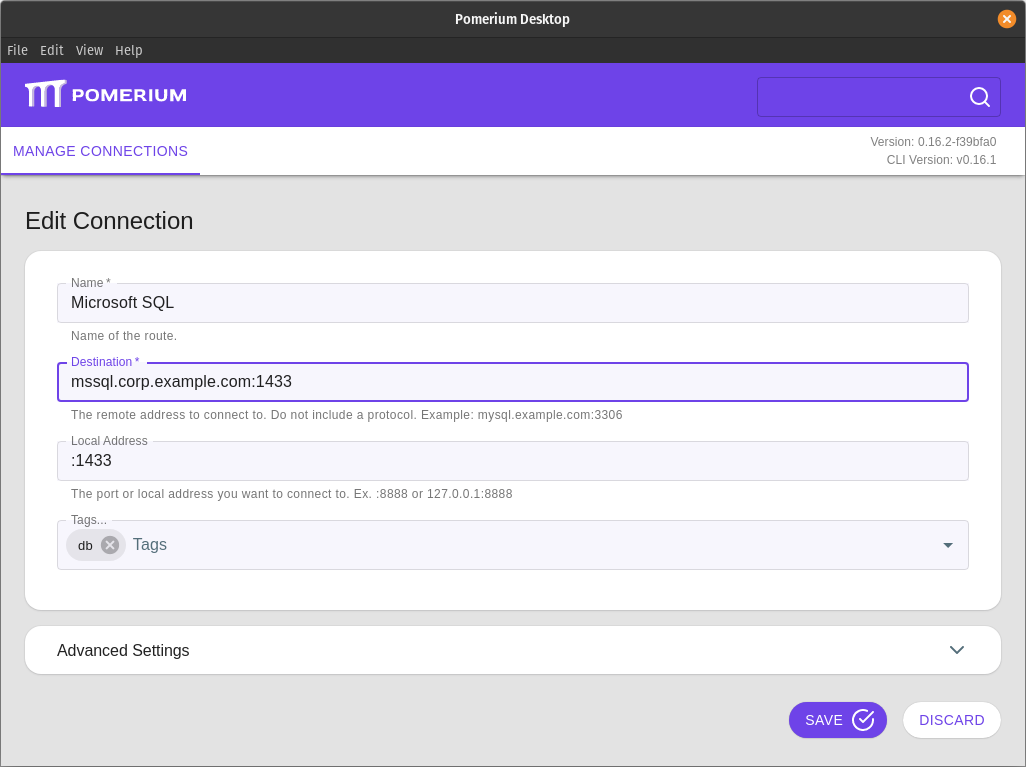# Tunneled Microsoft SQL Connections
This document explains how to connect to a Microsoft SQL database through an encrypted TCP tunnel. We use the sqlcmd command line utility, but the same tunnel can be used by GUI tools.
TIP
This example assumes you've already created a TCP route for this service.
# Basic Connection
Create a TCP tunnel, using either
pomerium-clior the Pomerium Desktop client:Initiate your $SERVICE connection, pointing to
localhost:/opt/mssql-tools/bin/sqlcmd -S localhost -U SA -P "YOURSTRONGPASSWORD"
# More Resources
← Git MySQL & MariaDB →