# Configure Metrics
Pomerium Enterprise uses Prometheus as a metrics collection back-end. You can configure Pomerium and the Console to talk to an existing Prometheus server, or configure the embedded Prometheus backend.
TIP
For production deployments, we suggest using a dedicated Prometheus instance.
# Prepare Pomerium
In the Pomerium
config.yaml, define themetrics_addresskey to a network interface and/or port. For example:metrics_address: 192.0.2.31:9999The example above has Pomerium providing metrics at port
9999on an IP address reachable by the Pomerium Console service.If you're running Pomerium Enterprise in a distributed environment where the IP address is not known at the time of deployment, you can use the resolvable FQDN of the Pomerium host (
pomerium0.internal.mycompany.com, for example), or override this key with the environment variableMETRICS_ADDRESS. We do not recommend exposing this endpoint to public traffic as it can contain potentially sensitive information.
# External Prometheus
Add the listener to your Prometheus configuration, usually via
prometheus.yml:- job_name: 'Pomerium' scrape_interval: 30s scrape_timeout: 5s static_configs: - targets: ['192.0.2.10:9999']Reload (opens new window) the Prometheus configuration:
curl -i -XPOST path.to.prometheus:port/-/reloadIn the Pomerium Enterprise
config.yamlfile, define theprometheus_urlkey to point to your Prometheus instance(s):prometheus_url: http://192.168.122.50:9090Restart the Pomerium and Pomerium Enterprise services. You should now see route traffic data in the Enterprise Console:
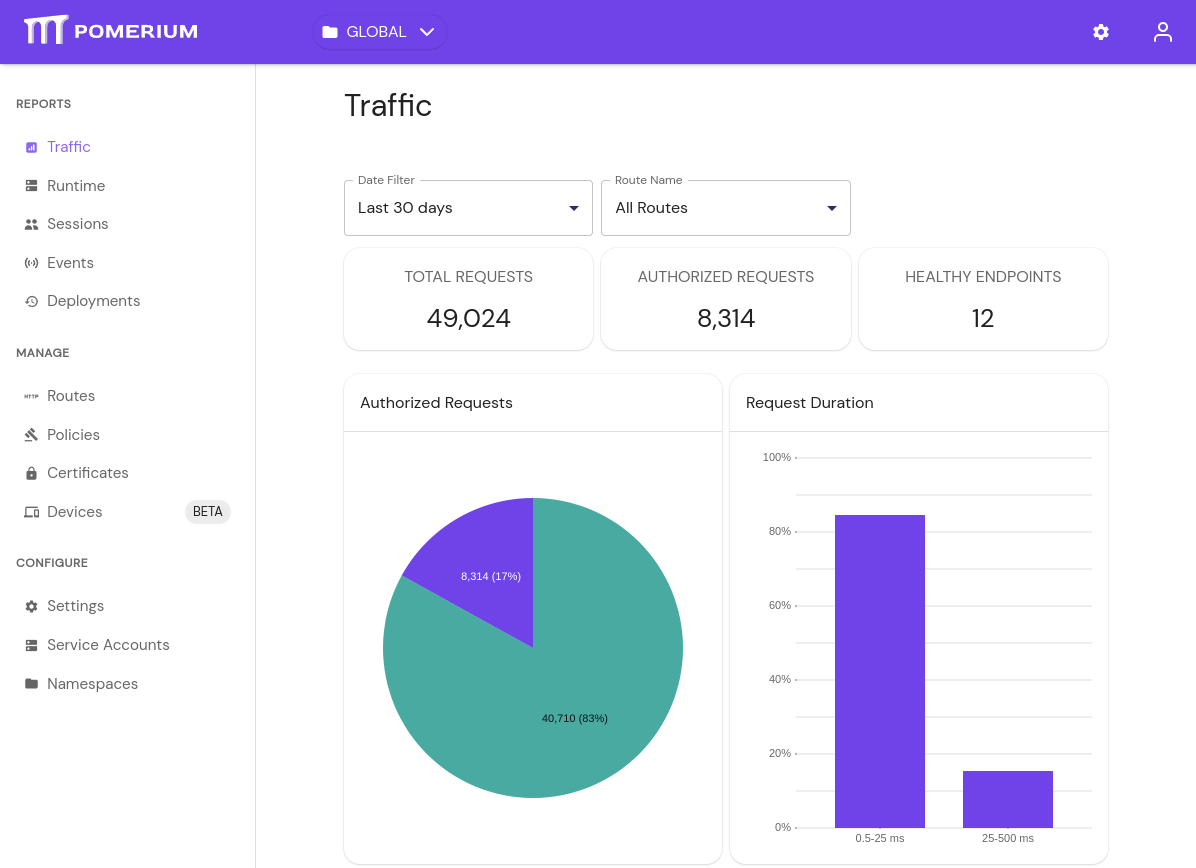
# Embedded Prometheus
To take advantage of Prometheus embedded in Pomerium Enterprise, edit /etc/pomerium-console/config.yaml:
prometheus_data_dir: /var/lib/pomerium-console/tsdb
The directory path can be any location that the pomerium system user can write to. The example above uses the default location created by the OS packages.
